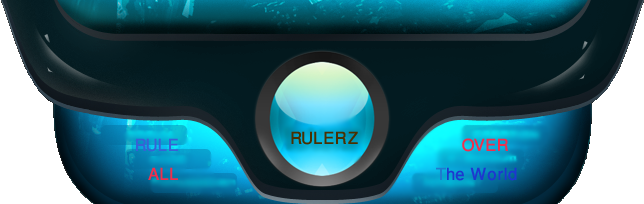here is the code for usb
Note: just change the background.jpg into the name of the image that you use
- Code:
-
[{BE098140-A513-11D0-A3A4-00C04FD706EC}]
IconArea_Image=/background.jpg
IconArea_Text=0x00ffffff
here is the code for PC
Note: just make sure that you change the image location where you put your image..
- Code:
-
[ExtShellFolderViews]
{BE098140-A513-11D0-A3A4-00C04FD706EC}={BE098140-A513-11D0-A3A4-00C04FD706EC}
[{BE098140-A513-11D0-A3A4-00C04FD706EC}]
IconArea_Image=drive:\background.jpg
IconArea_Text=0x00ffffff
copy the code into your notepad then save it as desktop.ini
then put the file together with your background.